Virtual Play Instruction Guide
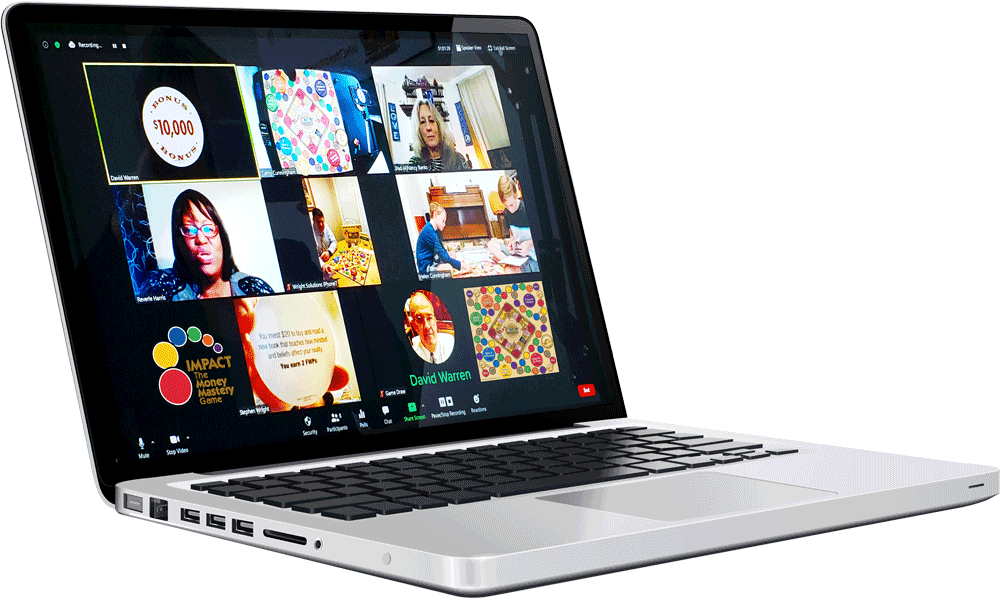
Virtual Game Setup
Here are some IMPORTANT Zoom set up details for playing the game. Please review before starting:
When you first log into Zoom, you will be in a “waiting room” until it’s time for the game to begin. You will be “admitted”, along with other waiting players, at that time. It can take 5+ minutes to admit all of the waiting players.
Once on the main Zoom screen, turn on your video (video camera icon is at the bottom left of the screen – see red circle below). Then select Speaker view (circled in red at the top right corner) and remain in that mode throughout the game. When in Speaker View, you will see the words Gallery View on the screen, in the top right corner, on a PC (see photo below). On an iPad, this is displayed as an icon (that looks like a tic-tac-toe box) on the left side of the screen. Speaker View means your screen should have one screen in a large display, and all other participants are displayed in thumbnails. The photo below is what your screen should look like. The example below is a PC screen, but iPad looks very similar. Red circles are indicating where icons are that you might need during the game. The red arrow at the top center indicates the thumbnail where the game cards are displayed.

We recommend having the Zoom screen with the game board on your computer’s entire screen during the game play, for easy viewing of the game board.
Please turn on your microphone also but lower the microphone AND speaker volume on your device when you join the game play. Please do your best to eliminate background noise and distractions (pets, children, TV, music, spouses 😉 and other background noises). All cards are read aloud by players during the game, as many of the cards include other players.
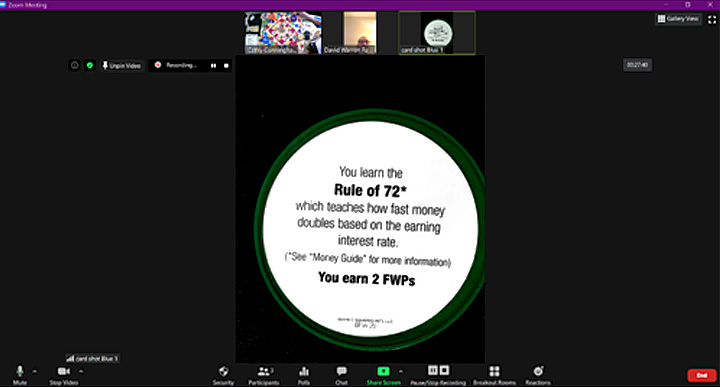
Use the chat box for any questions you may have during the game. You can also raise your hand during the game, which can be found when you click the emoji icon, both at the bottom of your screen.
Please take a moment to review documents posted here prior to the game starting. Also be sure to print your Score Sheet and documents in the email from IMPACTtheMoneyMasteryGame.com prior to joining the game.
The first few minutes after start time on Zoom is reviewing rules, guidelines, and instructions on how to play IMPACT, so please join the game promptly at start time, so all of the players get the instructions to Play Your Way To Wealth!
• • •
I look forward to a FUN couple of hours together! See you in Zoom!
—Cathy
Copyright 2023 IMPACT The Money Mastery Game. All rights reserved.
